3 Best Ways to Create a Backup of a WordPress Website
The data backup of a WordPress website can be done in several ways and depends on your requirements and previous knowledge. Depending on the situation, you can take the backup into your own hands, use a plugin or have it handled by the hoster. But no matter which direction you go – it is essential to make a backup of your WordPress website at all. For it is too annoying when all data disappears in one fell swoop due to a human error or a hacker attack, and it’s not able to be restored anymore. In the following, we show which methods of website backup are available.
3 ways to do a WordPress backup
- Manual backup
- Hoster including backups
- WordPress plugins for backups
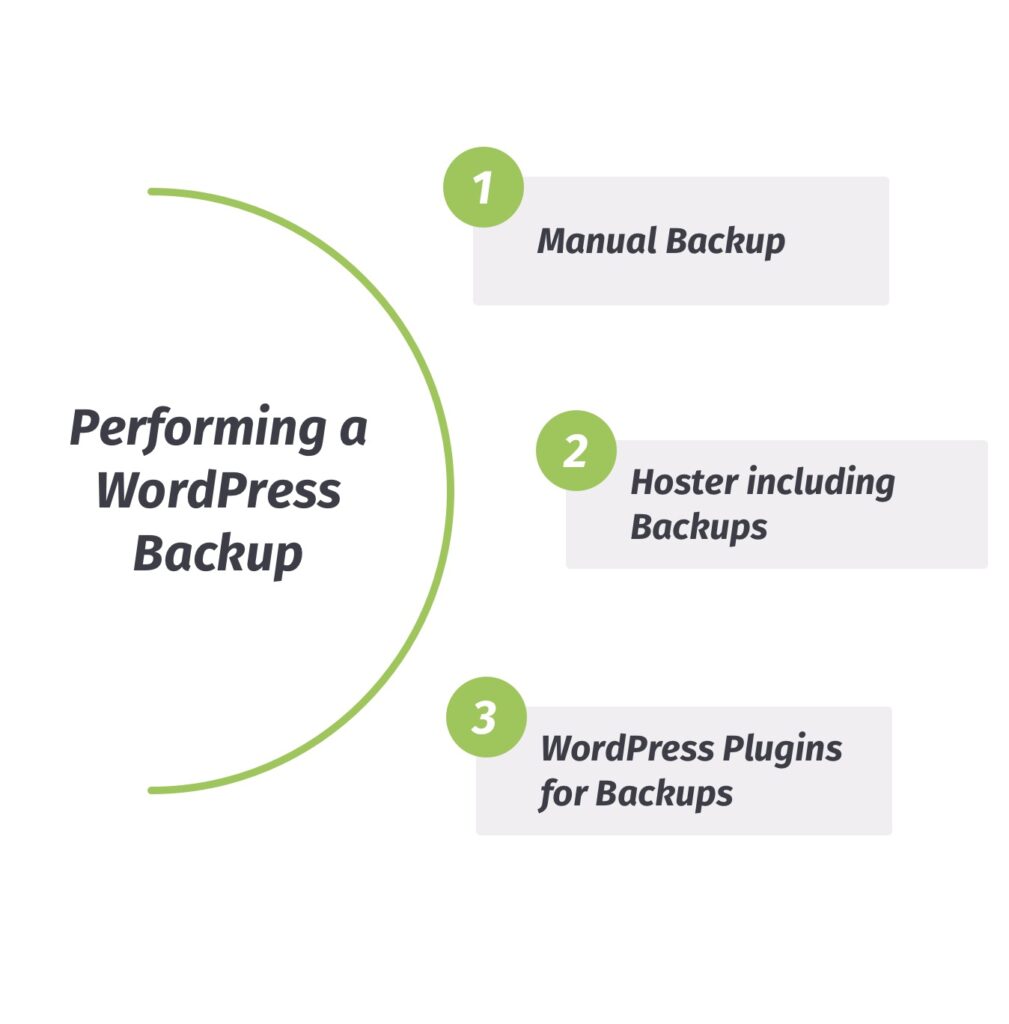
1. Manual backup

With manual backup, the database and files are, in the best case, regularly backed up and stored in individual storage locations (e. g. cloud, external hard drive).
The manually performed WordPress backup is suited for advanced users. It requires not only basic knowledge in IT experience but also WordPress knowledge. So you should know what exactly needs to be secured by WordPress. In addition, you have to carry out the backups on your initiative, which you could forget quickly.
2. Hoster including backups

There are many hosting providers specializing in WordPress that also offer backups of a WordPress website. Some of them are even for free if the backup is already acquired. As a website owner, however, you will depend on the hoster when it comes to configuration.
In addition, the storage of the WordPress backup is usually limited in time, so that the backup should be downloaded and saved regularly. However, an accident on the hosting side, such as a fire in the data center, can occur, too. For this reason, too, an additional backup copy is highly recommended.
3. WordPress plugins for backups

WordPress has the advantage that there are countless plugins to expand the functionality of the CMS. Including, of course, the backup of the website. As with any other plugin, it is significant to ensure that it has received good reviews and will constantly be revised.
One of them is our free WordPress plugin BackWPup. It offers a wide range of features, as well as full and partial backups. Further advantages are the easy installation of the plugin and individual settings such as the intervals of the WordPress backups or the storage location.
Additional functions are available via the paid Pro version.
As is easy to see, there are a few ways to backup your WordPress website. Which one you choose depends entirely on the requirements and knowledge. With the WordPress plugin BackWPup, you are always optimally positioned!
This website uses cookies so that we can provide you with the best user experience possible. Cookie information is stored in your browser and performs functions such as recognising you when you return to our website and helping our team to understand which sections of the website you find most interesting and useful.
Strictly Necessary Cookie should be enabled at all times so that we can save your preferences for cookie settings.
If you disable this cookie, we will not be able to save your preferences. This means that every time you visit this website you will need to enable or disable cookies again.
This site uses Google Analytics pixels to collect anonymous information such as the number of visitors to the site and the most popular pages.
If this cookie remains in use, we can improve our website.
Please enable Strictly Necessary Cookies first so that we can save your preferences!
More information about our Cookie Policy

