BackWPup 5.4 – Greater Flexibility, Greater Reliability
Table of contents
BackWPup 5.4 – Greater Flexibility, Greater Reliability
BackWPup 5.4 is here with more of the improvements you asked for. Building on top of the 5.3 release, BackWPup 5.4 now lets you include extra files and folders in your backup jobs for even greater flexibility. Our focus remains the same: earning back your trust and making backups as seamless and reliable as they should be.
Introducing BackWPup 5.4
Let’s take a look at what’s new and how these updates can help you get the most out of BackWPup.
Include Extra Files or Folders
With BackWPup 5.4, you’re no longer limited to WordPress files. Now, when setting up a File or Mixed Backup Job, you’ll find an “Include in backup” section where you can easily add any extra files or folders you want to protect. (Note this option isn’t displayed for Database-only backups.)
Simply enter the file extensions (for example: .abc, .edf) or folder paths (for example: /abc.com/public_html) you’d like to include, and BackWPup will take care of the rest.
This gives you the flexibility to back up everything your site needs, not just core WordPress files.
How to use it:
Click on the “Data” of any File or Mixed Backup Job.
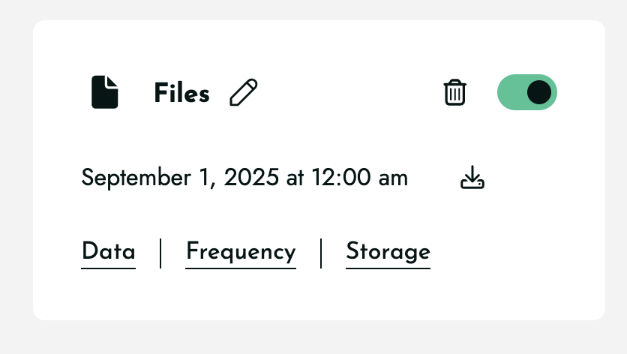
And then click “Configure” option
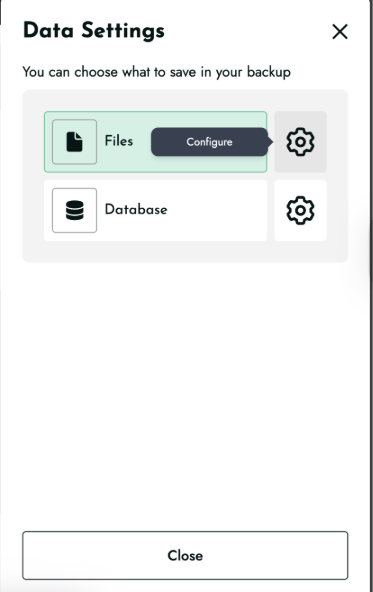
There, you’ll find the “Include in Backup” section at the bottom of the sidebar.
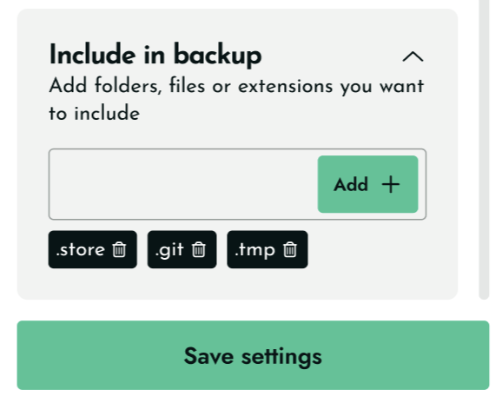
“Include in Backup” settings
Enter file extensions or folder paths:
– To include specific file types, enter their extensions (e.g., .abc, .edf).
– To include additional folders, enter their full paths (e.g., /abc.com/public_html).
Click Save to apply your new backup rules and run or schedule your backup.
Other bugfixes and improvements for better backup experience
- Bugfix: Suppressed .donotbackup open_basedir warnings to stop sending unwanted warning email.
- Bugfix: Corrected cursor styling on non‑clickable elements to avoid misleading hover states.
- Bugfix: Restored FTP backup downloads from the dashboard; backup downloads now start reliably.
- Bugfix: Resolved Guzzle dependency conflict errors in backups.
- Bugfix: Preserved the “Encrypt archive” setting after updates; asymmetric keys remain intact.
- Bugfix: Moved the “Backup now” icon adjacent to the scheduled date for better readability.
- Bugfix: Ensured initial backups run for all selected storages when OneDrive is chosen during onboarding, with proper logging.
What’s Next for BackWPup
The journey doesn’t end here. We are planning future updates with even more features, including:
- Archive Format Per Backup: Choose your preferred archive format (ZIP, TAR, etc.) for each backup, giving you full control over how your data is stored.
- Custom Archive Name: Set a unique name for your backup archives, making it simple to organize and identify your backup files.
- Link Frequency: Trigger backups via a secure link—ideal for external schedulers like cron, CI/CD pipelines, or monitoring tools.
- WP‑CLI: Start and manage backups with WP‑CLI commands—scriptable and perfect for automation via cron or deployment workflows.
We truly appreciate your ongoing support. Your valuable feedback is what motivates us to keep working to make BackWPup better. Thank you for being an essential part of our community. If you’d like to encourage our team, please leave us a review. It means so much to us!
We’re excited to bring you even more updates soon. Stay tuned!
This website uses cookies so that we can provide you with the best user experience possible. Cookie information is stored in your browser and performs functions such as recognising you when you return to our website and helping our team to understand which sections of the website you find most interesting and useful.
Strictly Necessary Cookie should be enabled at all times so that we can save your preferences for cookie settings.
If you disable this cookie, we will not be able to save your preferences. This means that every time you visit this website you will need to enable or disable cookies again.
This site uses Google Analytics pixels to collect anonymous information such as the number of visitors to the site and the most popular pages.
If this cookie remains in use, we can improve our website.
Please enable Strictly Necessary Cookies first so that we can save your preferences!
More information about our Cookie Policy


