Backing up additional databases with BackWPup
BackWPup allows you not only to back up the database for your WordPress installation, but also to back up additional databases that are not part of your WordPress installation.
- To back up a different database, you first need to create a new backup job. To do so consider the following image and select BackWPup Pro -> Add new job
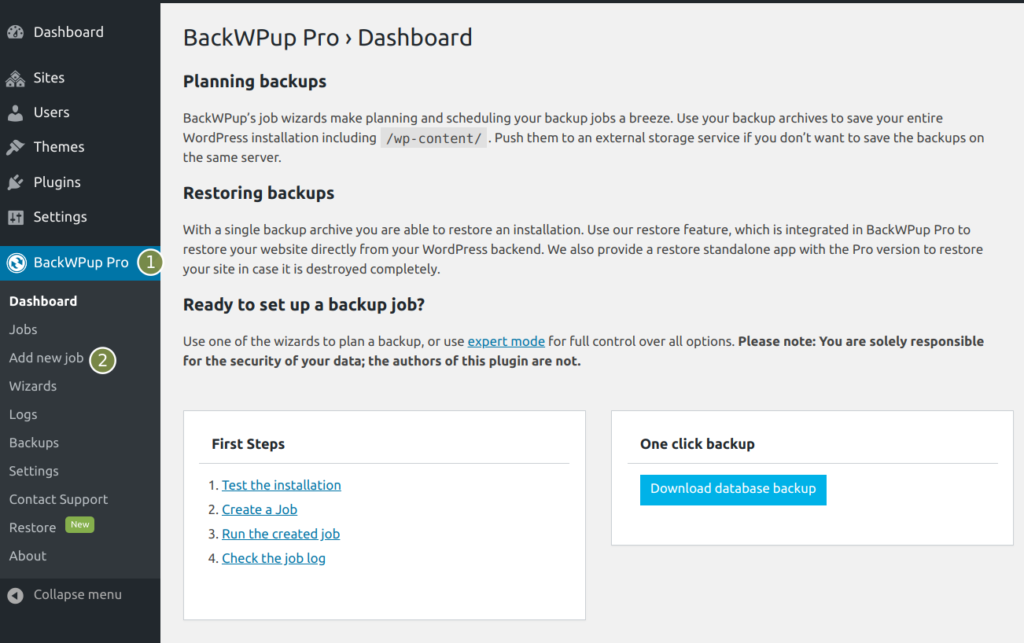
- Next you need to access the tab DB backup and remove the check next to Database connection – Use WordPress database connection.
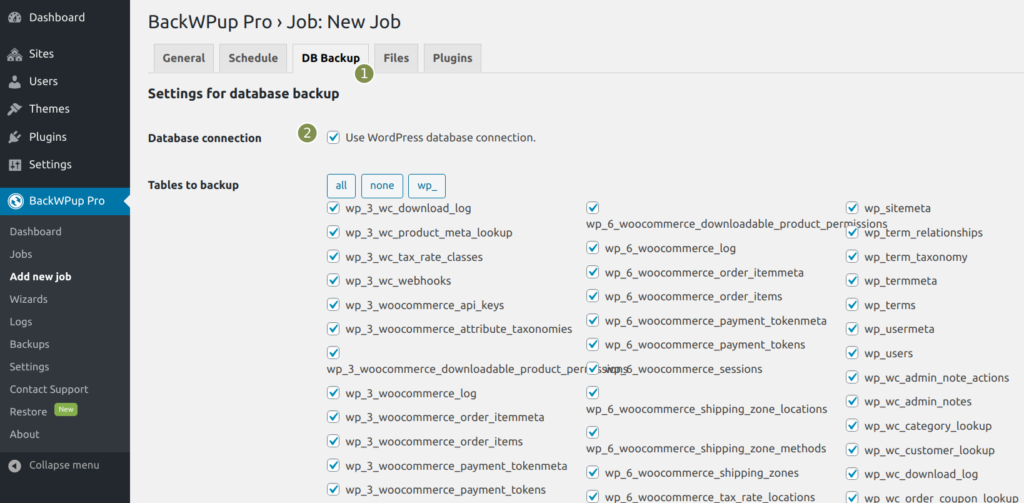
- Once you have removed the check, input fields will appear where you can select a new database. To do this you have to enter the host, the database user and the database password. Your hosting provider will give you the information you need.
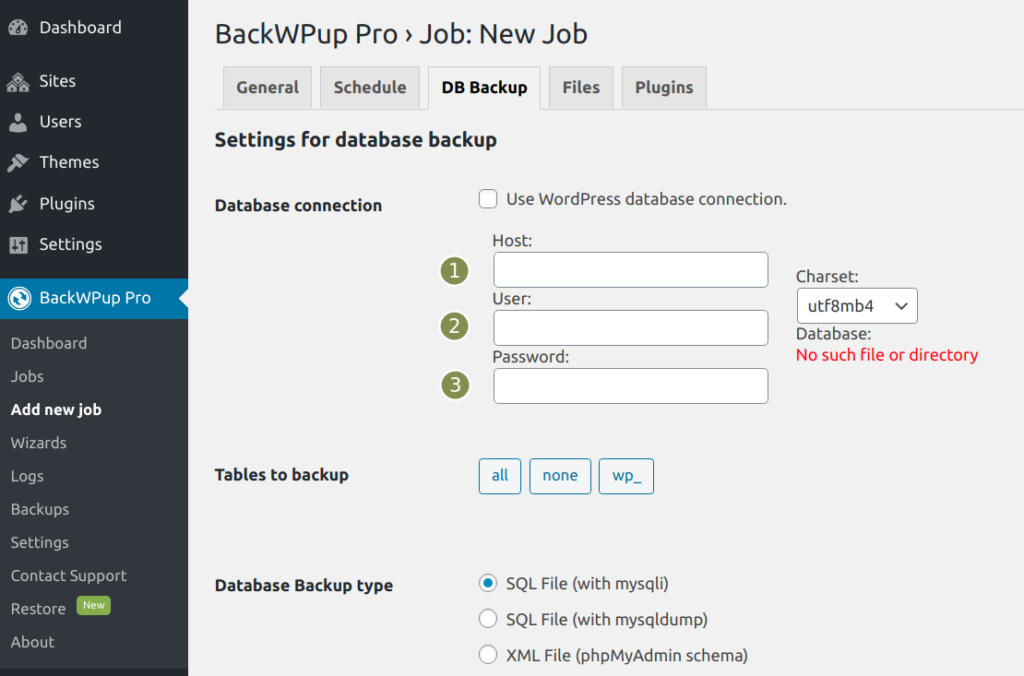
- Finally, change any other settings you need on this site and click on Save changes. This way additional databases could be managed by BackWPup.


