Which Backup Archive Format should I choose?
In this instruction we would like to explain all backup archive formats which are available in BackWPup and how you choose the fitting one for your backup.
Table of Contents
What is an archive?
Archives are files containing other files. Usually the single files are compressed in an archive. Normally the file name extension indicates which archive you used. It depends on the program with which they where created. When packed in an archive, related data stay together and you can copy or send them much faster.
We recommend beginners to use the backup archive format zip as it can be unpacked both on Linux and Windows systems. To be able to unpack an archive on your desktop, you should use e.g. WinZip, WinRar or 7zip.
Where can I set up the backup archive format in BackWPup?
- Click BackWPup Pro (1) in the left menu. After that, click Add new job (2). There, choose the tab General (3).
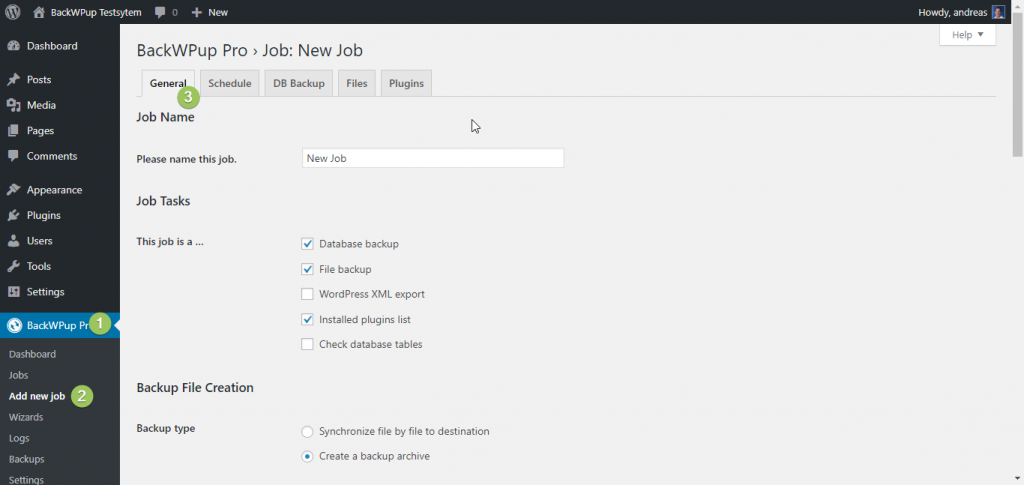
- Scroll down until you see Archive Format.

- BackWPup offers 3 different archive formats: Zip, Tar and Tar GZip. Choose the one that fits most to your needs and scroll down to the end of the page.
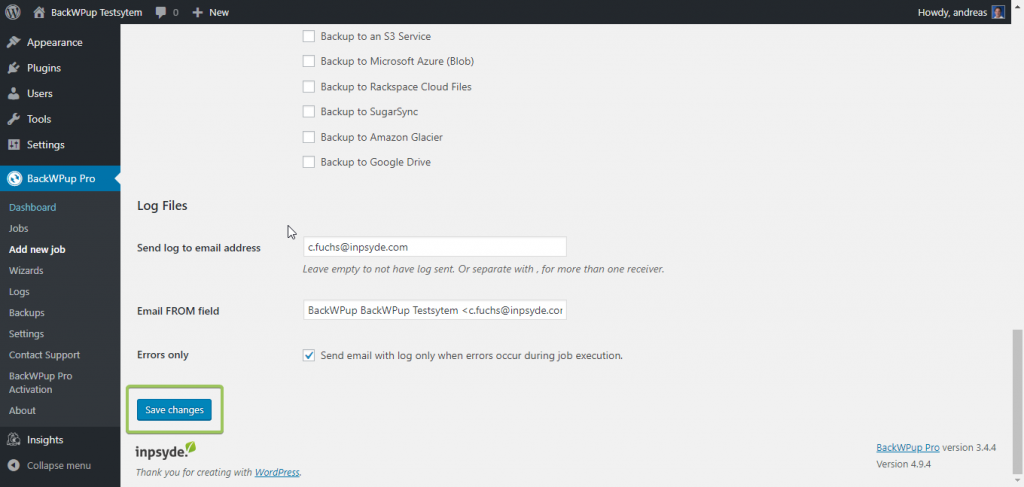
- After you made your settings, click on Save Changes.
What do the different archive formats mean?
We offer the backup archive formats zip, tar and tar gzip.
Zip
The zip file is the most common archive format. Zip files can be extended on several data carriers and can consist of a various number of compressed files. Mostly zip files are used when DOS / Windows is also used. When you need to exchange data between Linux and Windows systems, you should choose this format.
Compression rate: low
Duration of compression process: average
Tar
Archives with the ending “tar” are nothing but a group of files . The directory’s structure is stored, but the content isn’t compressed. Moreover all rights and the owner is stored in a tar archive. That’s why “tar” is the preferred archive format when working with Linux or Unix.
Compression rate: None
Duration of compression process: –
Tar GZip
A file with the ending “tar.gz” is a .tar file being compressed with gzip. Gzip can only compress one file.
Compression rate: average
Duration of compression process: average/high
Links to software providers for zip archives
http://www.winzip.de
https://www.win-rar.com
http://www.7-zip.de/


