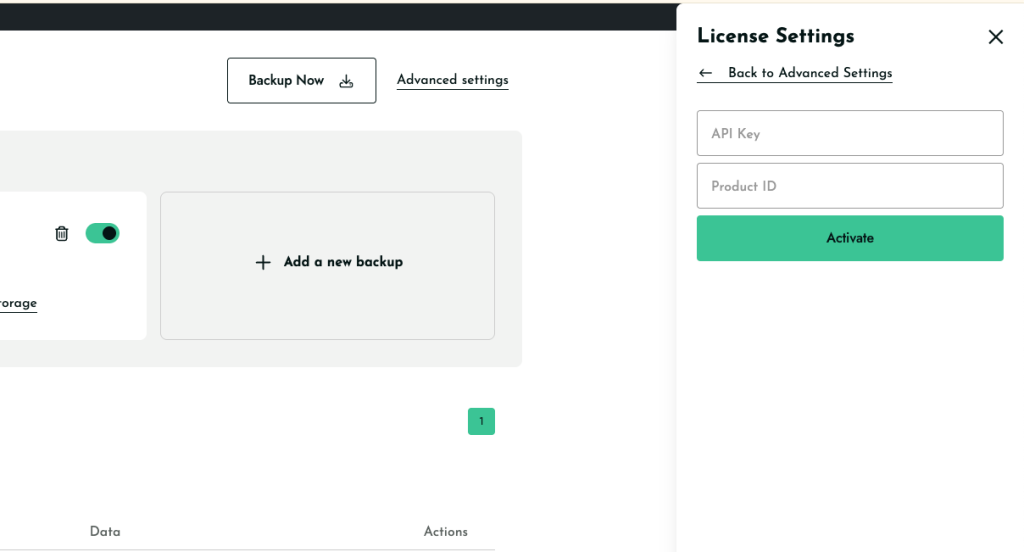How do I activate my BackWPup Pro license?
Follow the instructions here below to activate BackWPUp Pro.
- Please log in to your BackWPup customer account. You will find your license on the page My account in the section Dashboard or API key. Copy the license (Master API Key) to the clipboard.
- Log in to WordPress and go to BackWPup Pro → Advance Settings and select the License tab.
- Paste the license key from the clipboard into the field Master API Key.
- Go back and copy the Product ID as well and paste it into the field Product ID.
- Save your changes.
In your customer account, go to the section Dashboard or API Keys or otherwise have a look at BackWPup Pro → Advance Settings via the backend in the License tab to see if your license was activated successfully.
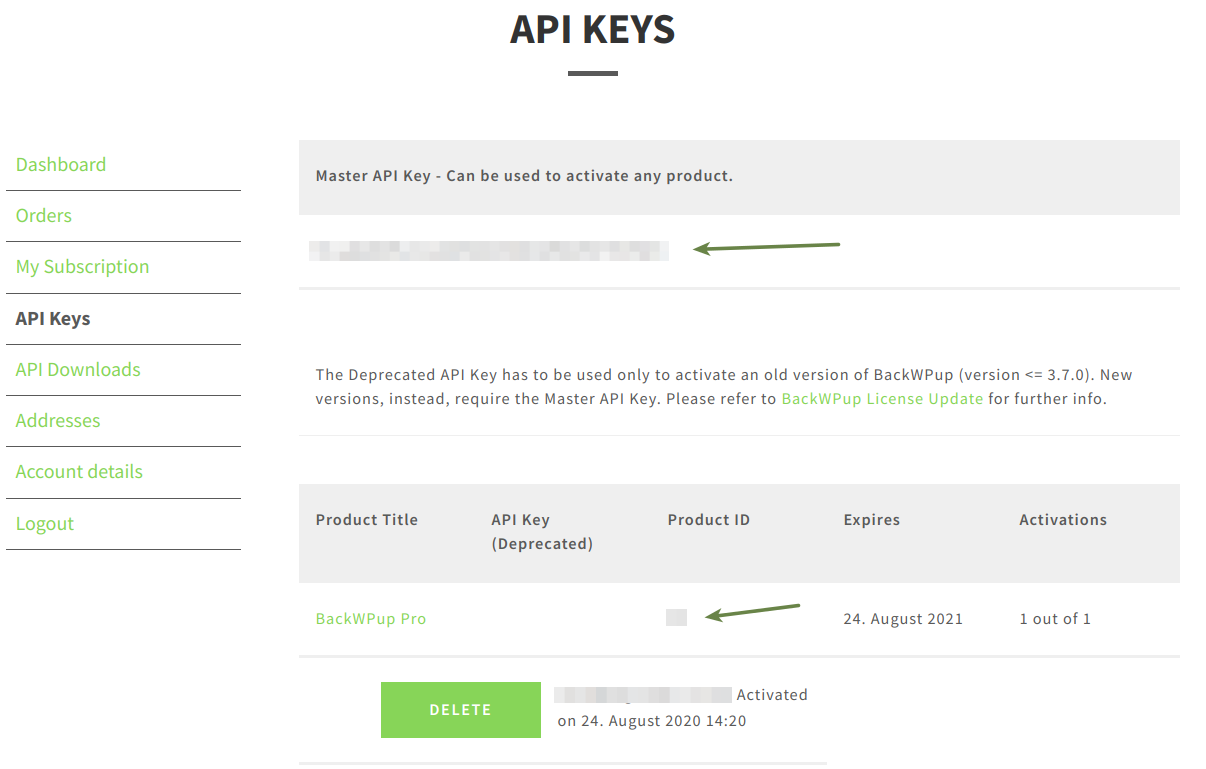
I get error message “Exceeded maximum number of activations”
You can only activate BackWPup on as many WordPress installations as you have licenses available. If you get this error message, you already activated all licenses you bought. You need to delete an activation via your backwpup.com account or via your WordPress backend before you can activate again.
Troubleshooting: If you have troubles activating or deleting your license via your WordPress backend, please check your account dashboard at backwpup.com to ensure the licence is not active in the shop on the same domain.
If you see the license activated, delete the activation via your my account and try to activate again via your WordPress backend.