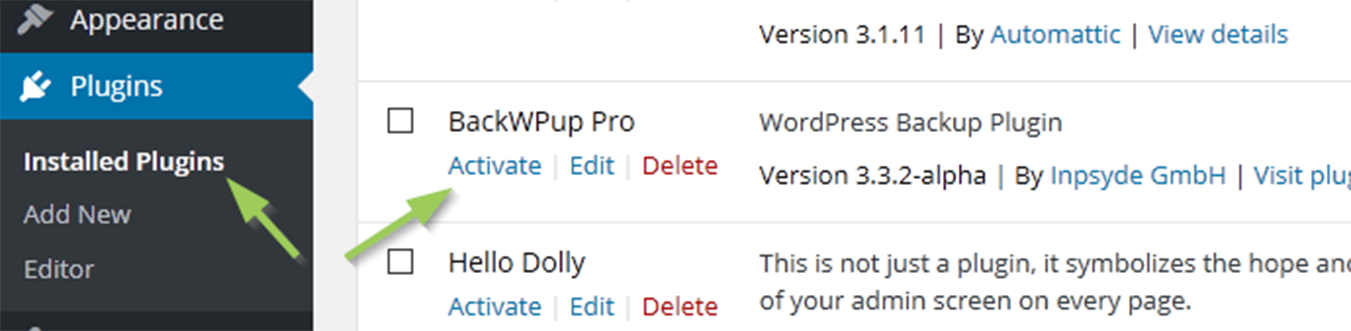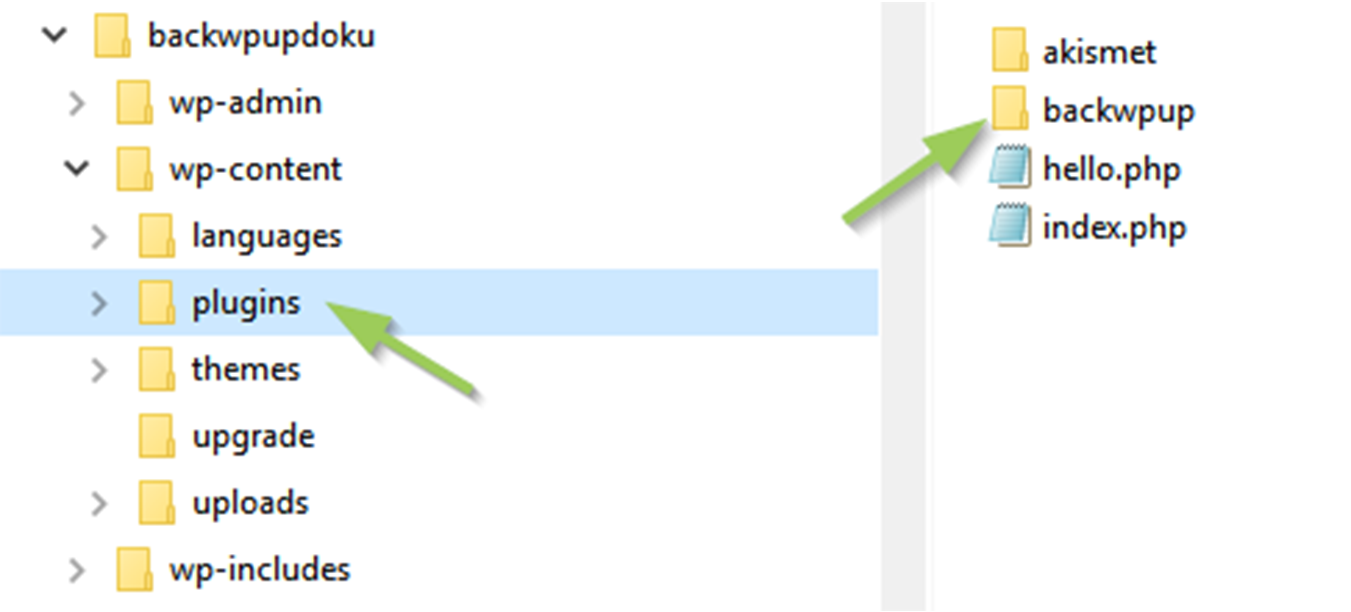How do I upgrade BackWPup Free (version lower than 3.8.0) to BackWPup Pro?
If you want to install BackWPup Pro and you have the free plugin with version lower than 3.8.0 already running in your WordPress installation, then check out this tutorial.
We are going to show you how to keep the settings of the free version after the pro one is installed and activated.
Before to go on we also want to suggest you the quickest way to achieve your goal: simply upgrade your free plugin to version 3.8.0 or higher, and then follow How do I upgrade BackWPup Free to BackWPup Pro?.
But if you instead do not want to upgrade your free version, continue reading this tutorial.
BackWPup Pro can be purchased at BackWPup.com. The plugin zip file is available in your account after the purchase.
- Buy BackWPup Pro and download the zip file to your computer.
- Unzip the zip file. The unzipped folder is called backwpup-pro.
- Login to your WordPress installation and go to Plugins → Installed Plugins.
- Deactivate BackWPup. DO NOT delete the plugin.
- Via FTP, go to the /wp-content/plugins/ folder of your WordPress.
- Delete the folder backwpup.
- Upload the folder backwpup-pro, which you have unzipped in step 2, to the /wp-content/plugins/ folder.
- Go to Plugins → Installed Plugins of your WordPress. Maybe you have to reload the page, to see the newly uploaded Pro plugin.
- Activate BackWPup Pro.
- Enter your licence data on the license tab settings page (BackWPup Pro → Settings) to receive automatic updates and get support if needed.
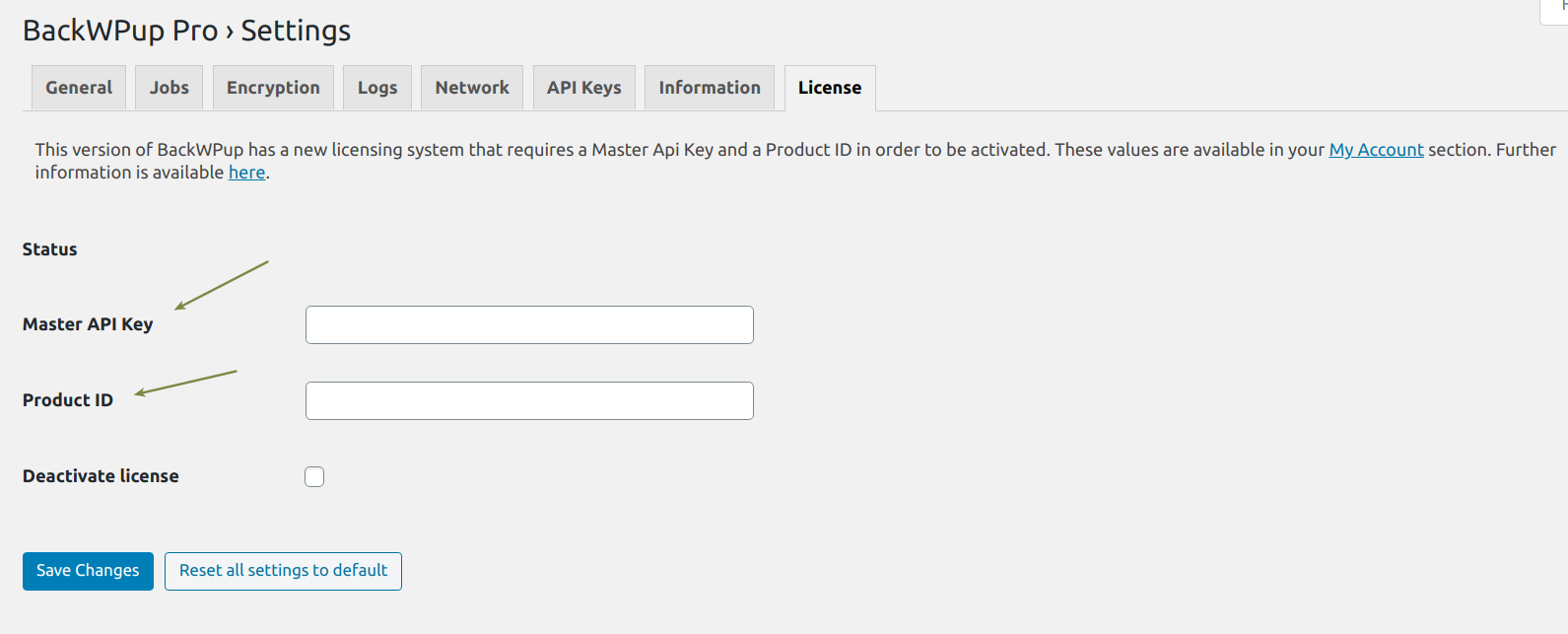
Enter your Master API Key and Product Id to activate your licence