How to backup in ZIP and Tar GZ in BackWPUp v5
By default, BackWPUp v5 uses TAR as the archive format. However, you can change this to ZIP or TAR.GZ using a helper plugin. Follow the steps below to modify the backup format.
Table of Contents
Backup in ZIP Format
If you want to change the default backup format to ZIP, you can do so by installing a helper plugin.
Steps to Enable ZIP Backup:
- Download the helper plugin from the following link:
BackWPUp Archive Extension Plugin - Install the plugin in WordPress:
- Go to Plugins > Add New > Upload Plugin
- Upload the downloaded ZIP file and activate it.
- Once activated, BackWPUp will automatically use ZIP as the default archive format instead of TAR.
Backup in TAR.GZ Format
If you prefer TAR.GZ instead of TAR, you need to modify the helper plugin’s code.
Steps to Enable TAR.GZ Backup:
- Download the helper plugin (same as above).
- Edit the plugin file before installing:
- Open the file in a text editor.
- Locate the line where it sets the archive format (refer to the screenshot).
- Change
ziptotargz.
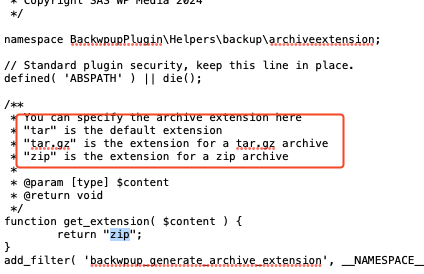
- Save the file, upload, and activate the modified plugin in WordPress.
Now, your backups will be stored in TAR.GZ format instead of TAR or ZIP.


