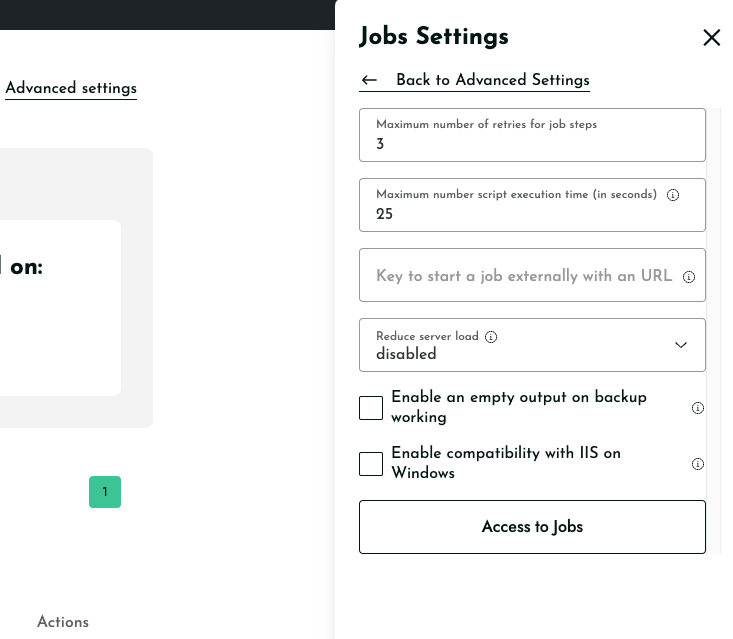Job restarts due to inactivity for more than 5 minutes
This error message appears when BackWPup notices that the process is stuck for more than five minutes. This often happens if a monitoring process quits the backup script as it is running too long or uses too many resources.
Usually, this problem can be solved by setting the Maximum script execution time option under Advance Settings → Jobs. BackWPup tries to restart the script before it reaches the maximum execution time. Its advantage is the defined restart, which prevents data failure in the backup files.
You may have to experiment with the maximum script execution time until you find a good setting on your server. A value that frequently works between 20 to 25 seconds.