Where do I find my database connection settings for BackWPup restore?
When you want to use our feature to restore backups, you need a connection to your database. BackWPup can overwrite the current database with the one in the backup only with a working connection. BackWPup is going to ask for these data in step 3 of the restore process.
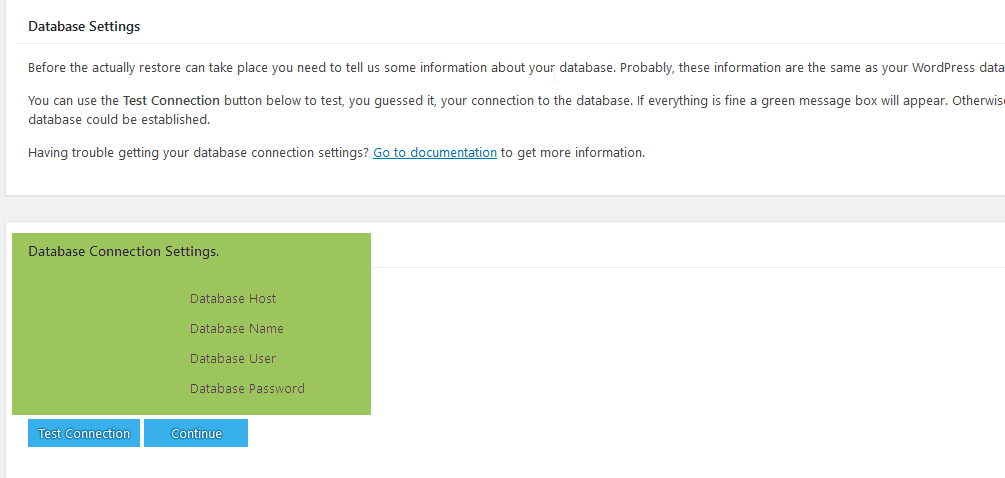
You need to enter the following data:
- Host
- Database name
- Database user
- Password
Database connection settings for BackWPup restore: Check out the wp-config
You can find all relevant data in the wp-config.php file, which can be found in the main directory of your WordPress installation. You need the following entries:
// ** MySQL settings - You can get this info from your web host ** //
/** The name of the database for WordPress */
define('DB_NAME', 'database_name_here');
/** MySQL database username */
define('DB_USER', 'username_here');
/** MySQL database password */
define('DB_PASSWORD', 'password_here');
/** MySQL hostname */
define('DB_HOST', 'localhost');
You can also ask your hoster to give all relevant data. Or check out the wp-config.php of your backup.


