How to backup your WordPress database with one click
Our plugin offers you a lot of settings for your backups. But it is also possible to get things done the easy way. If you just want to create a WordPress backup of your database, you can use the BackWPup One Click Backup option. You can find this in the WordPress admin area:
- Login to WordPress.
- Go to BackWPup → Dashboard.
- Click on the big blue button Download database backup under One click backup. Your database will be stored as .sql file on your computer.
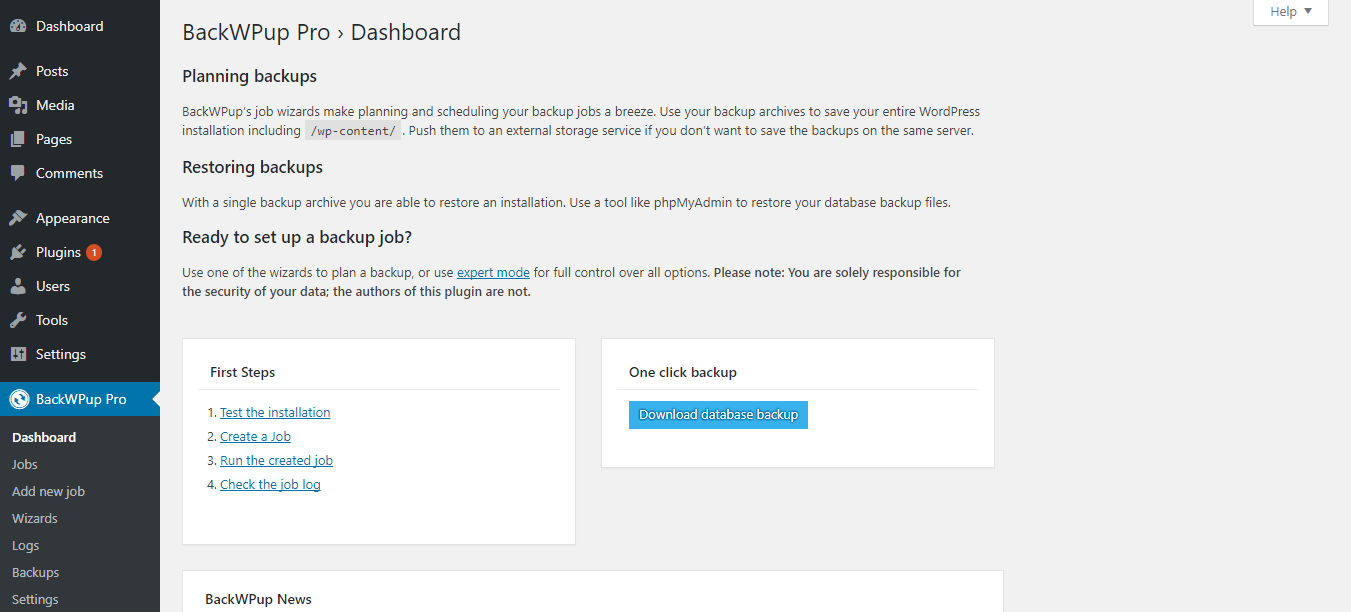
Click on the big blue button Download database backup under One click backup
Note: The WordPress database backup is not a full backup of your WordPress website. For a full WordPress backup you need to save the files of the WordPress installation as well. Create a recurring backup job to save all files. This will prevent you from not being able to restore your website if needed.


