BackWPup 5.0: A Powerful New Interface for Simpler and Faster WordPress Backups
Table of contents
In the ever-evolving world of WordPress plugins, BackWPup has long been a trusted name for creating reliable backups. We’re excited to announce the release of BackWPup 5.0—your favorite backup tool just got an impressive upgrade!
The new interface is sleek and user-friendly, giving you the feeling of using a brand-new plugin. We’ve streamlined every aspect to make your backup process effortless. Whether you’re a WordPress newcomer or a seasoned expert, you’ll appreciate the ease and efficiency of this updated version.
Simplified Backup Creation: The New 3-Step Wizard
One of the standout features of BackWPup 5.0 is the new 3-Step Backup Wizard. Now, everything you need is on one neat screen. Want to backup your files, database, or both? Just pick what you need – it’s that simple! This intuitive process guides you through creating comprehensive backups with fewer clicks than ever before.
Step 1 – WHAT – Choose Backup Content
In the previous interface, for each part of the job, you would have different tabs to configure database backup, schedule, and more.
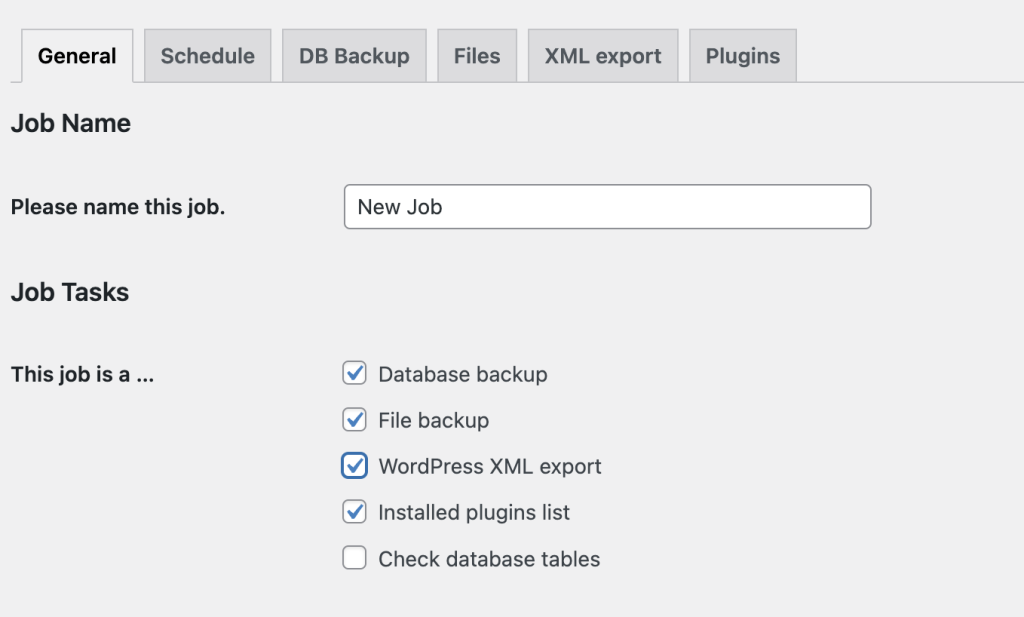
Now, with V5.0, you can choose your backup contents through our intuitive setup wizard. You can select whether you want to backup Files, Database, or both. And you can find all the relevant settings for your backup in a more organized way.

Files Settings
In this section, you can select which files and folders you want to include or exclude in your backup. For your files, choose exactly what you want to include or exclude – WordPress core files, themes, plugins, uploads – it’s all there.
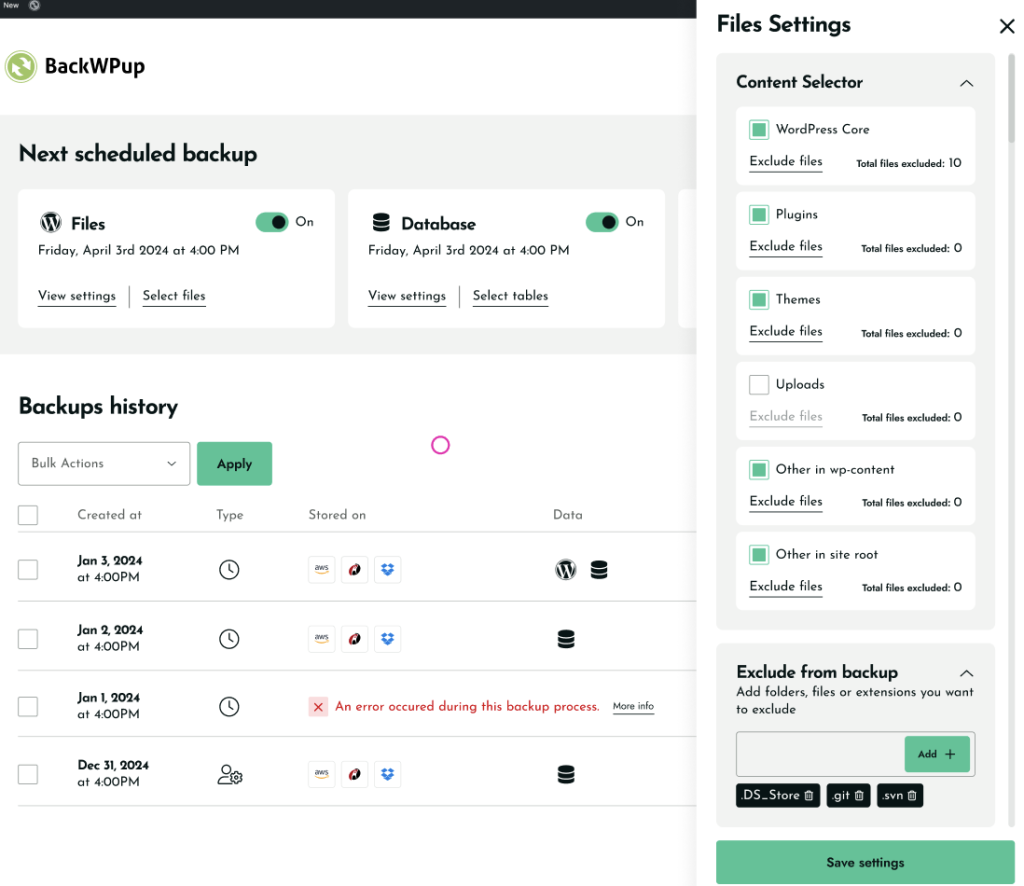
Database Settings
In this section you can choose to backup your entire WordPress database or select specific important tables. This flexibility allows you to preserve all your posts, pages, and settings, or focus only on the essential data you need by offering granular control over your database backups. It’s like having a custom-tailored backup suit for your database. This fine-tuned control means you can keep your backups lean and mean.
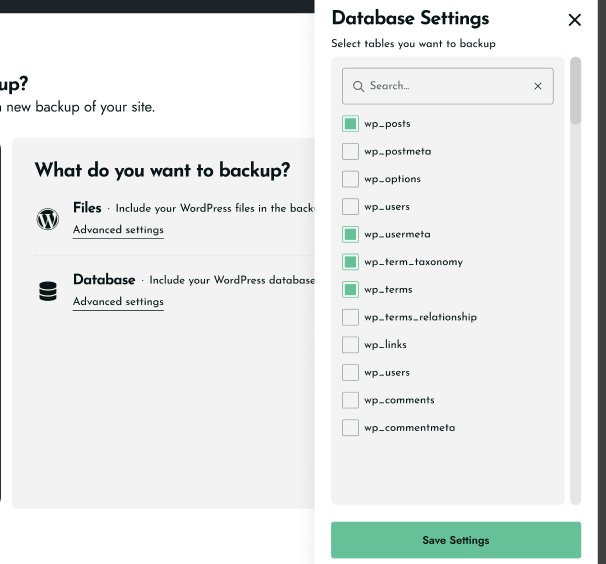
Step 2 – WHEN – Set Your Backup Schedule
In our previous interface, you could access the schedule option, but you needed to navigate to the Jobs page to see the overview.
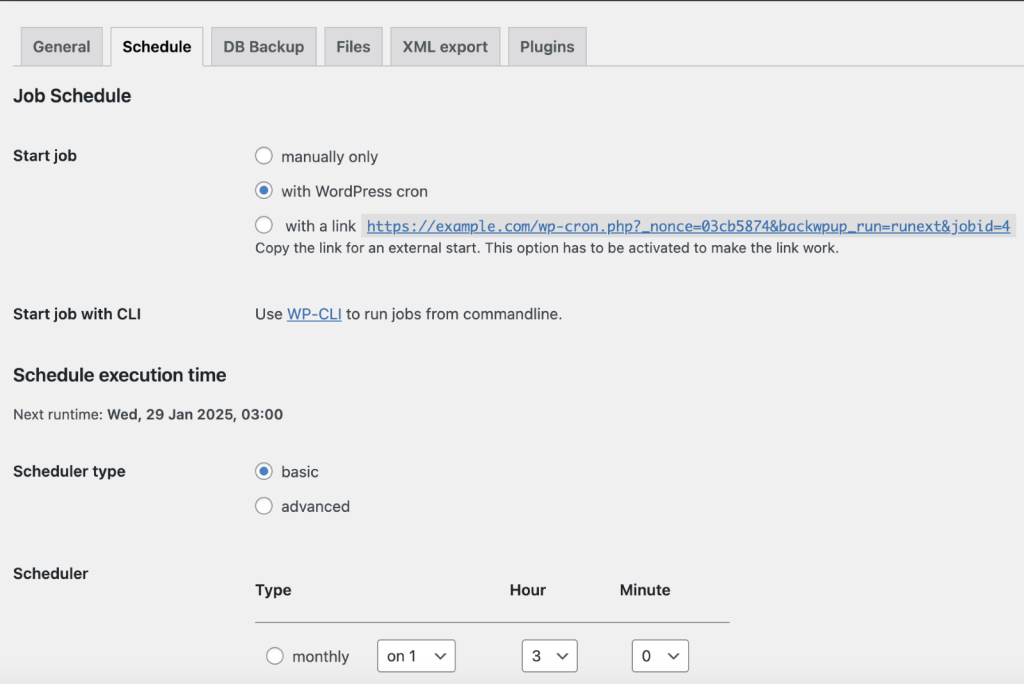
Our new interface makes selecting your preferred schedule as simple as possible. You can easily adjust the frequency for the backup to run. Whether it’s daily, weekly or monthly.
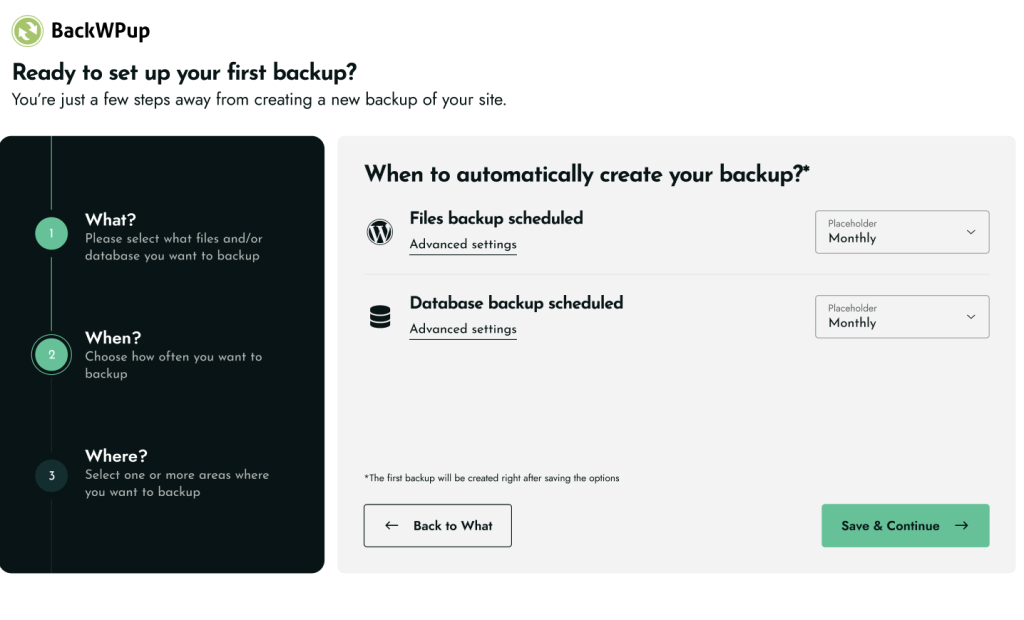
Step 3 – WHERE – Select Backup Destination
You’ve now arrived at the final and crucial step of your backup journey in BackWPup 5.0’s new 3-Step Wizard. This choice is more than just picking a storage location; it’s about ensuring your data is both secure and easily accessible when you need it most. Whether you prefer the immediacy of local storage or the flexibility of cloud services, the decision is entirely in your hands.
In our previous interface each storage option had a different tab, and you needed to jump between the tabs to configure multiple storage options.

With version 5.0, all storage options are conveniently consolidated in one place for easy configuration and setup. You can store your backups locally or use cloud storage services: Dropbox, Amazon S3, Google Drive, Microsoft Azure, Rackspace Cloud, HiDrive, OneDrive, Amazon S3, SFTP, SugarSync and Amazon Glacier.
The best part? No matter where you choose to store your backups, they’ll be safe, secure, and ready to come to the rescue whenever you need them.


Streamlined User Interface and Improved Navigation
After guiding you through the seamless 3-step backup process, BackWPup 5.0 continues to impress with its enhanced dashboard.
The new interface offers you an at-a-glance view of your backup activities, ensuring that managing your backups is as efficient as their creation.
Two key improvements stand out in this update:
Next Scheduled Backups
- Clear display of your upcoming backups
- Shows the date, time, and type of your scheduled backups
Backup History
- A clean, chronological list of your recent backups
- Each entry shows your backup date, type, and status (successful or failed)
- Quick access to your backup for easy troubleshooting
- Option to download or restore your backups directly from this page
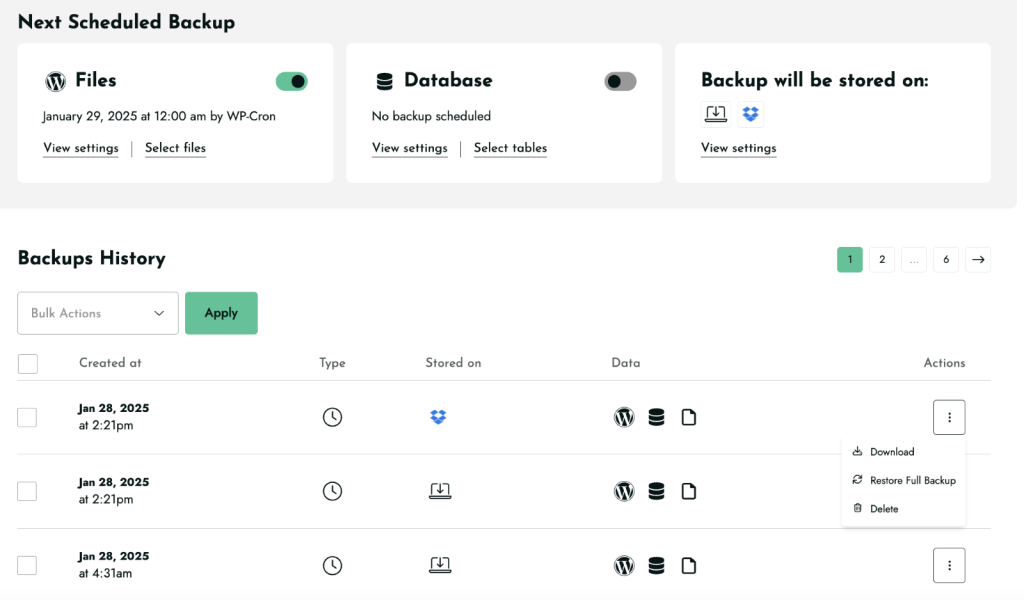
Fewer Tabs and Simplified Menu Structure
This consolidated view eliminates your need to navigate through multiple pages or tabs, providing instant insights into your backup status and schedule.
In the previous version, you had to navigate between different pages to manage jobs, add new ones, and access backups and restore functionalities.
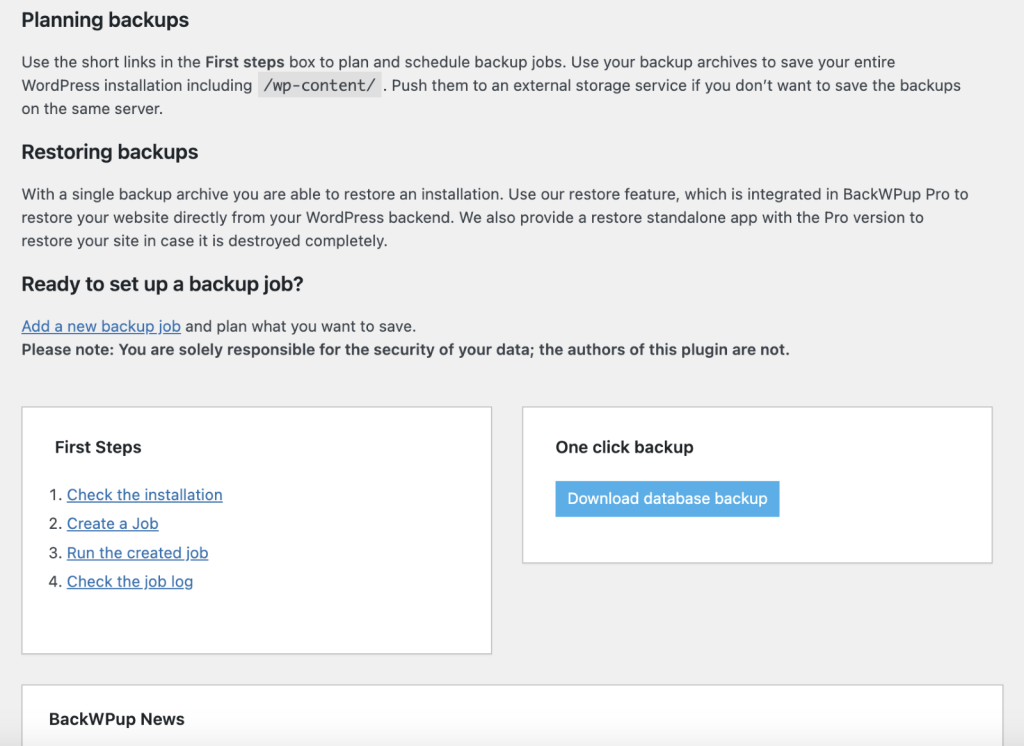
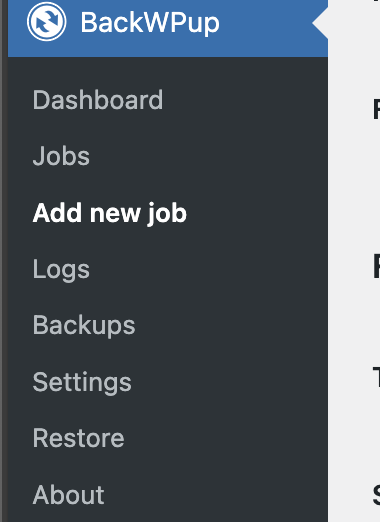
Previously, navigating between separate tabs for Jobs, Logs, Backups, Settings, and more was a necessity. But now, we’ve organized everything logically. The new main menu is your one-stop shop for all things BackWPup. Need to tweak your settings or look for help? It’s all conveniently located under essential categories like Settings, and Docs & Support. No more searching around!
And here’s the best part—the settings page has become your backup command center. It provides a bird’s-eye view of all activities and quick actions to efficiently manage your tasks.

You’ll find that this streamlined structure makes BackWPup not just easier to navigate, but also quicker to master. If you’re new to the plugin, you’ll appreciate how intuitive the new layout is, helping you get up to speed in no time. And for those of you who’ve been with us for a while, you’ll love how efficiently you can now access all the information and controls you need.
Everything’s right at your fingertips, saving you valuable time and making your backup management smoother than ever. Whether you’re setting up your first backup or fine-tuning your hundredth, you’ll feel right at home with BackWPup 5.0’s user-friendly interface.
BackWPup Pro: Elevate Your Backup Strategy
While you may find BackWPup’s free version provides robust backup solutions for your WordPress site, BackWPup Pro offers you an opportunity to elevate your data protection strategy significantly.
Not only does it expand your options for securing your valuable data, but it also provides you with premium support, ensuring you have expert assistance whenever you need it.
Here’s what the Pro version offers:
Additional Cloud Storage Options
BackWPup Pro expands your storage possibilities with high-quality cloud services: Amazon Glacier, Google Drive, OneDrive & HiDrive. These additional options allow you to create a more diverse and resilient backup strategy, ensuring your data is safe across multiple platforms.
Encrypted Backups
Encrypted backups for enhanced security to ensure your data remains confidential even if unauthorized access occurs. This feature is crucial for your sites handling sensitive information or complying with data protection regulations. In an era where data breaches are increasingly common, BackWPup Pro offers you peace of mind with encrypted backups.
Standalone Restore Application
BackWPup Pro’s standalone restore application is a game-changer for your site recovery. It restores your site without needing WordPress access, perfect for situations where your WordPress installation is compromised. The user-friendly interface guides you through the restoration process & quickly gets your site back online, minimizing downtime.
Site Migration Capabilities
Seamlessly move your WordPress site to a new host or domain with built-in tools to update URLs and paths automatically. Handles database issues & saves hours of manual work and reduces the risk of errors.
Premium Support
With BackWPup Pro, you get a dedicated ticket system & direct access to our support team through a private channel. To give faster response times compared to free support forums and be among the first to benefit from new features and improvements
When you choose BackWPup Pro, you’re not just getting advanced features – you’re gaining access to a team of WordPress backup experts ready to assist you. Our premium support is designed to provide you with quick, efficient, and knowledgeable assistance whenever you need it. Invest in peace of mind knowing that professional help is just a ticket away.
Transitioning to the New Backup System
- Jobs System Has Been Replaced
Instead of custom jobs, you now have two default jobs: Files Backup and Database Backup. These jobs cannot be edited, but you can enable/disable them, choose storage, and schedule or run them manually.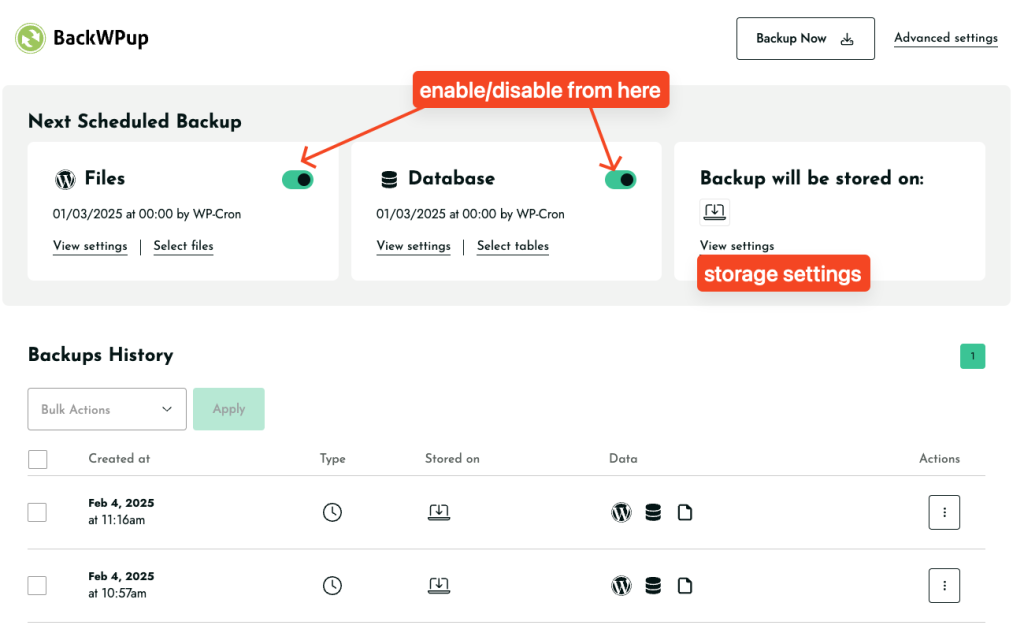
2. Backup & Restore Are Now in the Settings Page
– Take backups and restore your site directly from Settings.
– Old restore functionality is still available here: admin.php?page=backwpuprestore
3. Old Jobs Are Still Accessible
– Your old jobs haven’t been deleted. You can find them here: admin.php?page=backwpupjobs
– However, these jobs cannot be modified in the new system.
4. Backup Scheduling Has Changed
– Custom scheduling is now Pro-only. Update: From your feedback, we’re bring back the old scheduling.
– Free version runs backups at preset times:
Daily: Every day at 00:00 (midnight)
Weekly: First Sunday at 00:00 (midnight)
Monthly: First day of the month at 00:00 (midnight)
File Format Defaulted to .tar
Backup archives are now saved in .tar format instead of .zip.
Wrapping Up
BackWPup 5.0 marks a significant advancement in WordPress backup solutions, offering you a simpler, faster, and more reliable backup process. With its redesigned interface and new 3-Step Backup Wizard, creating and managing backups has never been more intuitive.
Whether you’re new to BackWPup or upgrading from a previous version, version 5.0 provides the robust protection your WordPress site needs. Ready to secure your website’s future? Download BackWPup 5.0 today and experience the next level of WordPress backup technology.
This website uses cookies so that we can provide you with the best user experience possible. Cookie information is stored in your browser and performs functions such as recognising you when you return to our website and helping our team to understand which sections of the website you find most interesting and useful.
Strictly Necessary Cookie should be enabled at all times so that we can save your preferences for cookie settings.
If you disable this cookie, we will not be able to save your preferences. This means that every time you visit this website you will need to enable or disable cookies again.
This site uses Google Analytics pixels to collect anonymous information such as the number of visitors to the site and the most popular pages.
If this cookie remains in use, we can improve our website.
Please enable Strictly Necessary Cookies first so that we can save your preferences!
More information about our Cookie Policy


