Can I quit a running backup job via FTP, if it doesn’t work in the admin area?
Generally, you can quit a running backup job via the admin area by clicking on the Abort button below the progress bar.
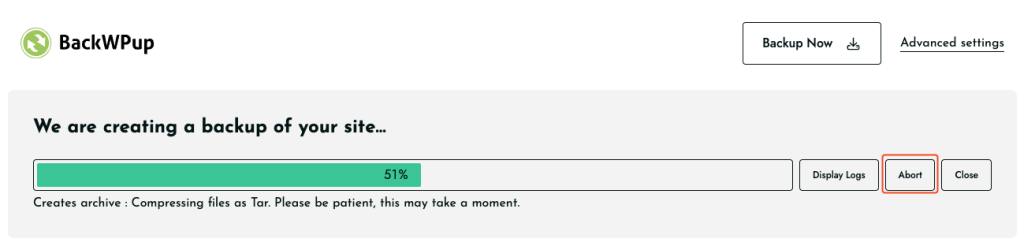
If this is not working, you can quit the job via FTP. You need an FTP program for this, like Filezilla.
- Connect to your web server via the FTP program.
- Go to the root directory of your WordPress installation and from there, go to /wp-content/uploads. There you can find a folder named backwpup-xyz-temp, where xyz identifies the job.
- Delete this folder. If you find multiple temp folders, delete them all.
Please note: If you have changed the location of the temporary folders in your wp-config.php, you have to switch to the folder you chose in step 2.


