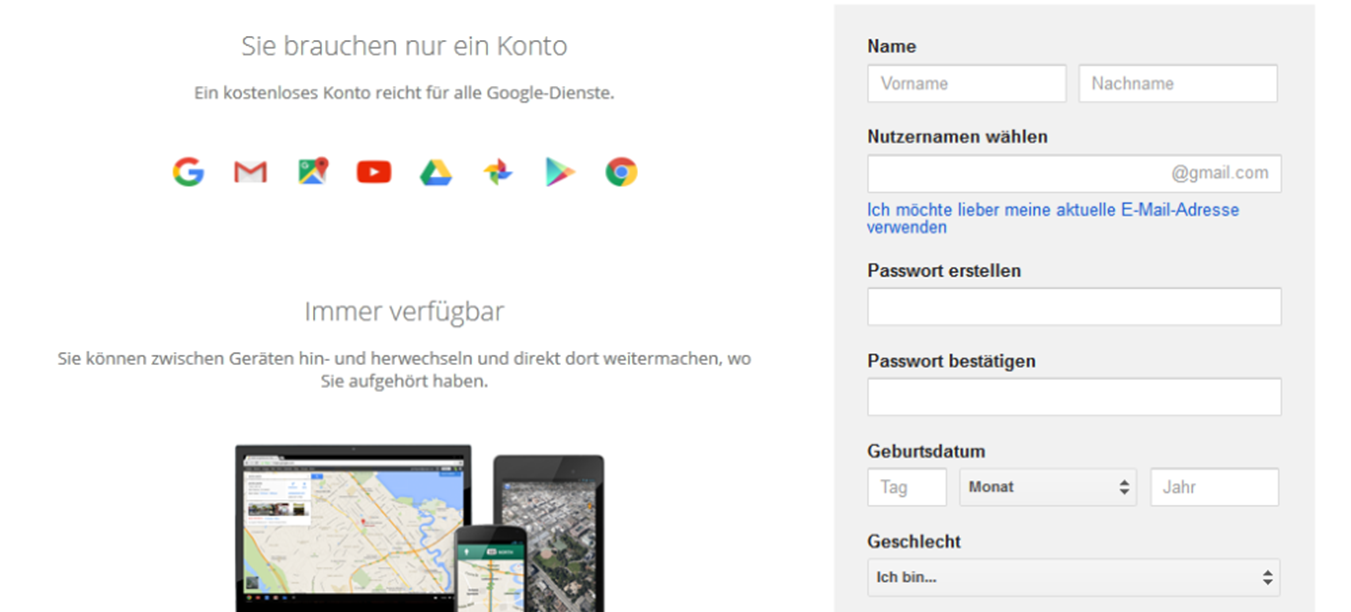What do I need to use Google Drive for Backups?
Google Drive is the cloud storage service by Google. BackWPup Pro offers you the possibility to store your WordPress Backups to Google Drive.
All you need is a free Google account and our BackWPup Pro plugin. In this post, we talk about how to register and use Google Drive for backups.
Register for a Google account to use Google Drive for backups
To use Google Drive for backups, you need a free Google account. This account will give you access to various Google services, including Google Drive, with 15GB of free storage.
If you don’t have a Google account yet, follow these steps:
- Go to https://accounts.google.com/signup?hl=en and fill in the registration form.
- Click on the Next step button and agree to the privacy policy and the terms of service. You may have to verify your email address afterward.
- Once you have created a Google account, you can find Google Drive by visiting google.com and clicking the Google Apps icon at the top right of the page. A menu with various services will open. We have highlighted the Google Drive icon in the screenshot below.
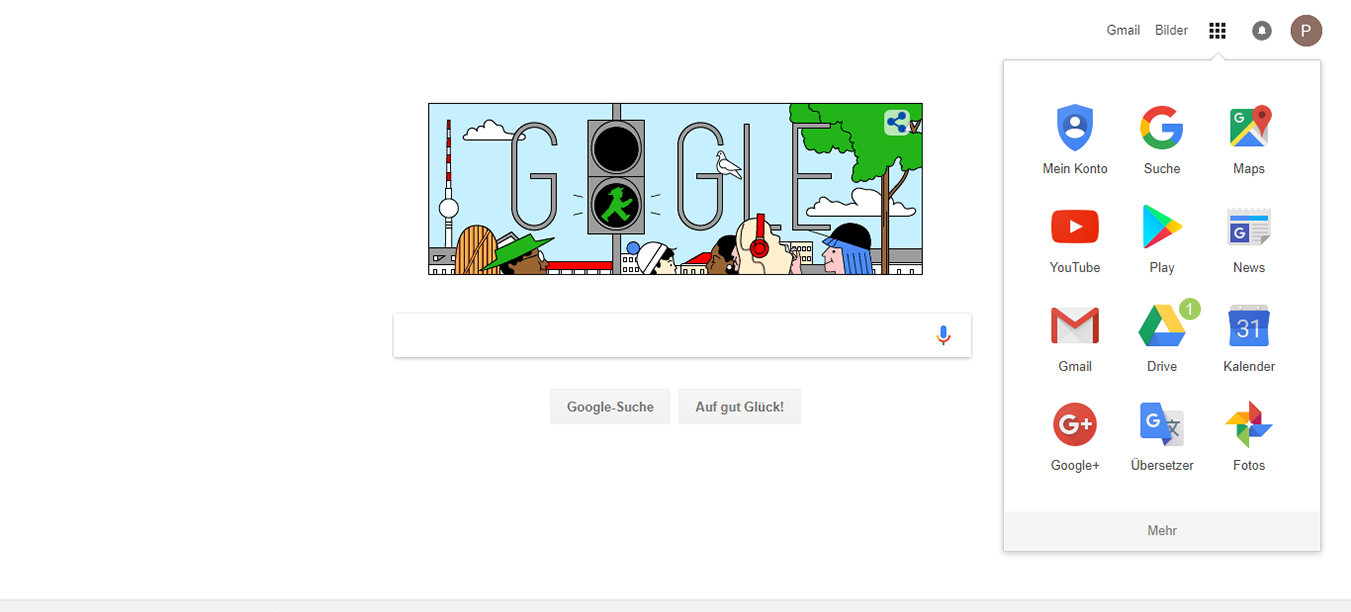
Click on the Google Apps menu item. 4. After registering for a free Google account, you can start using BackWPup Pro to save your backups to Google Drive. Follow our tutorial:how to backup WordPress to Google Drive.