Warning: File name too long to be saved
In case you save files with the archive format Tar or TarGZ, it may happen that BackWPup reports the warning “file name too long”.
The reason is that the formats Tar or TarGZ only allow 100 characters as file name lengths. Nonetheless, BackWPup saves files with longer names, but the archive format shortens the names. This may lead to problems during the restoring process.
Example:
WARNING: File name “wp-content/plugins/bwp-minify/cache/minify_tagdiv_theme,commentreply.min,wpembed.min,js_composer_front._998cbd8e7258ea432e75c51c3cabf110.gz” is too long to be saved correctly in TarGz archive!
In case you get the warning “file name too long”, you should consider doing these steps:
- Exclude folders like e.g. cache, temp, logs and backups from saving.
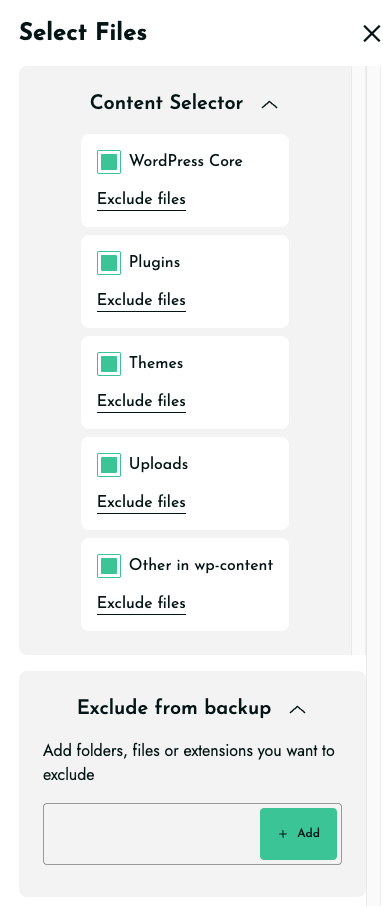
- Choose zip as archive format from Advance Settings>Jobs Settings>Archive Format
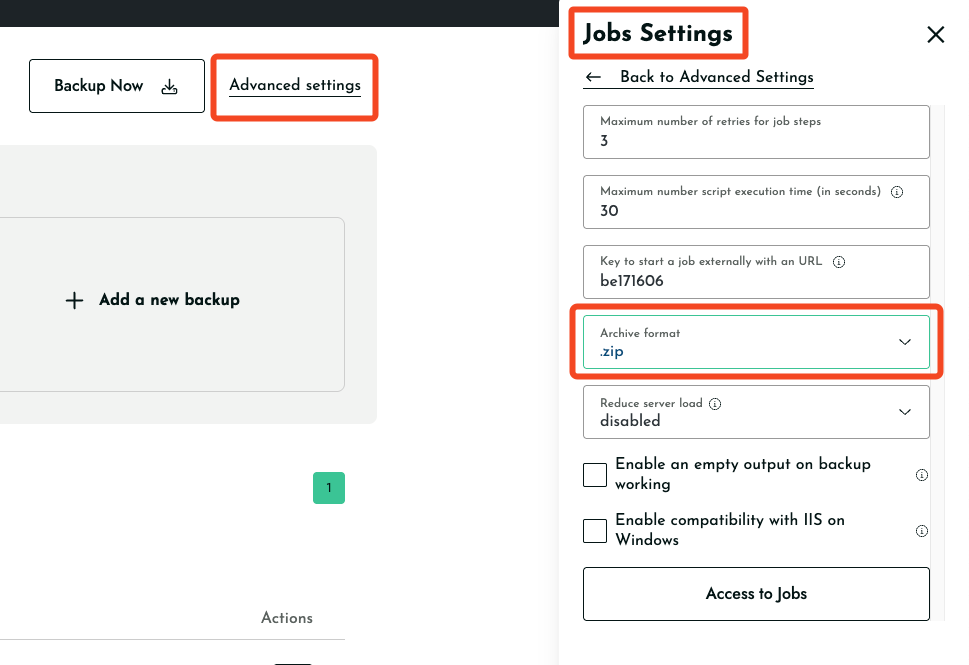
You may try either solution to resolve the warning issue.


